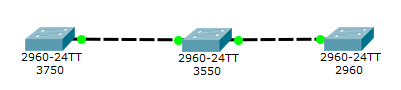Configuration du VTP
VLAN Truncking Protocol
Introduction
Le VTP sert à propager les configurations de VLAN sur tous les switchs du réseau
Topologie du réseau :
Les liens entre les switchs doivent être des Trunks
Le 3750 aura le rôle du serveur et les deux autres de clients
Configuration de VTP
Configuration du 3750 mode serveur
3750(config)#vtp version 2
3750(config)#vtp domain wikidunn
3750(config)#vtp mode server
3750(config)#vtp pruning
3750(config)#vtp password ciscoVérification
3750#sh vtp status
VTP Version : 2
Configuration Revision : 5
Maximum VLANs supported locally : 1005
Number of existing VLANs : 9
VTP Operating Mode : Server
VTP Domain Name : wikidunn
VTP Pruning Mode : Enabled
VTP V2 Mode : Enabled
VTP Traps Generation : Disabled
MD5 digest : 0x11 0xBC 0x91 0xDD 0x01 0xCB 0x4E 0x9C
Configuration last modified by 10.0.0.1 at 3-1-93 00:35:31
Local updater ID is 10.0.0.1 on interface Vl1 (lowest numbered VLAN interface found)
3750#Configuration du 3550 et 2960 en mode client
3550(config)#vtp version 2
3550(config)#vtp domain wikidunn
3550(config)#vtp mode client
3550(config)#vtp password cisco2960(config)#vtp version 2
2960(config)#vtp domain wikidunn
2960(config)#vtp mode client
2960(config)#vtp password ciscoRetournons sur le 3750 et ajoutons des vlans
3750(config)#vlan 10
3750(config-if)#name admin
3750(config-if)#exit
3750(config)#vlan 100
3750(config-if)#name voix
3750(config-if)#exit
3750(config)#vlan 101
3750(config-if)#name data
3750(config-if)#exit
3750(config)#vlan 200
3750(config-if)#name wifi
3750(config-if)#exit3750#sh vlan
VLAN Name Status Ports
---- -------------------------------- --------- -------------------------------
1 default active Fa1/0/2, Fa1/0/3, Fa1/0/4
Fa1/0/5, Fa1/0/6, Fa1/0/7
Fa1/0/8, Fa1/0/9, Fa1/0/10
Fa1/0/11, Fa1/0/12, Fa1/0/13
Fa1/0/14, Fa1/0/15, Fa1/0/16
Fa1/0/17, Fa1/0/18, Fa1/0/19
Fa1/0/20, Fa1/0/21, Fa1/0/22
Fa1/0/23, Fa1/0/24, Gi1/0/1
Gi1/0/2, Gi1/1/1, Gi1/1/2
10 admin active
100 voix active
101 data active
200 wifi active
1002 fddi-default act/unsup
1003 trcrf-default act/unsup
1004 fddinet-default act/unsup
1005 trbrf-default act/unsup
VLAN Type SAID MTU Parent RingNo BridgeNo Stp BrdgMode Trans1 Trans2
---- ----- ---------- ----- ------ ------ -------- ---- -------- ------ ------
VLAN Type SAID MTU Parent RingNo BridgeNo Stp BrdgMode Trans1 Trans2
---- ----- ---------- ----- ------ ------ -------- ---- -------- ------ ------
1 enet 100001 1500 - - - - - 0 0
10 enet 100010 1500 - - - - - 0 0
100 enet 100100 1500 - - - - - 0 0
101 enet 100101 1500 - - - - - 0 0
200 enet 100200 1500 - - - - - 0 0
1002 fddi 101002 1500 - - - - - 0 0
1003 trcrf 101003 4472 1005 3276 - - srb 0 0
1004 fdnet 101004 1500 - - - ieee - 0 0
1005 trbrf 101005 4472 - - 15 ibm - 0 0
VLAN AREHops STEHops Backup CRF
---- ------- ------- ----------
1003 7 7 off
Remote SPAN VLANs
------------------------------------------------------------------------------
Primary Secondary Type Ports
------- --------- ----------------- ------------------------------------------
3750#Au bout de quelques secondes, allons voir le 2960
2960#sh vlan
VLAN Name Status Ports
---- -------------------------------- --------- -------------------------------
1 default active Fa0/1, Fa0/3, Fa0/4, Fa0/5
Fa0/6, Fa0/7, Fa0/8, Gi0/1
10 admin active
100 voix active
101 data active
200 wifi active
1002 fddi-default act/unsup
1003 trcrf-default act/unsup
1004 fddinet-default act/unsup
1005 trbrf-default act/unsup
VLAN Type SAID MTU Parent RingNo BridgeNo Stp BrdgMode Trans1 Trans2
---- ----- ---------- ----- ------ ------ -------- ---- -------- ------ ------
1 enet 100001 1500 - - - - - 0 0
10 enet 100010 1500 - - - - - 0 0
100 enet 100100 1500 - - - - - 0 0
101 enet 100101 1500 - - - - - 0 0
200 enet 100200 1500 - - - - - 0 0
1002 fddi 101002 1500 - - - - - 0 0
1003 trcrf 101003 4472 1005 3276 - - srb 0 0
VLAN Type SAID MTU Parent RingNo BridgeNo Stp BrdgMode Trans1 Trans2
---- ----- ---------- ----- ------ ------ -------- ---- -------- ------ ------
1004 fdnet 101004 1500 - - - ieee - 0 0
1005 trbrf 101005 4472 - - 15 ibm - 0 0
VLAN AREHops STEHops Backup CRF
---- ------- ------- ----------
1003 7 7 off
Remote SPAN VLANs
------------------------------------------------------------------------------
Primary Secondary Type Ports
------- --------- ----------------- ------------------------------------------
2960#Tous les vlans ont été créés !
Mode transparent
Il existe un 3e mode de fonctionnement, le mode transparent.
Je reprends mon exemple et configure le 3550 en mode transparent
3550(config)#vtp version 2
3550(config)#vtp password cisco
3550(config)#vtp mode transparentEn mode transparent, le switch ne fera que relayer le VTP et ne touchera pas à ses vlans
Suppression du VTP
switch(config)#no vtp mode